| |
Computer Repair, Virus Removal, and Operating System Optimization Services
Serving the Sauk Valley area of Sterling, Dixon, and Rock Falls, Illinois since 2002

For fast and comprehensive computer repair, call 815-631-5042
Mon-Fri 9am - 5pm
Computer Repair Fees:
$30 - Data Wipe - If you will be selling or donating your computer, I can remove
all of your personal data
$60 - New computer setup and optimization with some handy utilities installed that makes life a little
easier
$75 - Repair, infection removal, & optimization - My comprehensive
5-step repair strategy (See details below)
$100 - Fresh install of Microsoft Windows, hardware drivers, required software and
setup. (If needed)
(Note: Additional charges may apply if there is defective hardware that you want replaced; battery, drives,
etc.)

My computer repair qualifications
I am "A+ Certified" and equipped to restore your computer
to "Better Than New" condition by addressing a variety of issues. My experience with computers goes back to the late 80's.
I have been repairing computers professionally, serving the Sauk Valley Area of Sterling, Dixon, and Rock Falls, Illinois since 2002
and have the experience and tools needed to do the job right the first time!

Is your computer driving you crazy?
Computers are great when they work. But eventually, hardware components can fail, critical system files and drivers can become corrupted
or missing, registry errors increase, virus or malware infections take over and your computing turns into a painfully slow experience
or even worse, doesn't work at all. Not only does this slow or stop productivity, but can be a source of great frustration!

I make your computer problems my problem!
I address problems quickly, and in most cases, can have your computer repaired by the next day! (In
some cases where infections are extremely severe, it may take a few days)
|
My Comprehensive 5-Step Computer Repair Strategy Overview
-
-
-
-
-
(1) Computer Hardware Inspection, Cleaning, and Component Replacement (if necessary)

Desktop Computers
For desktop computers, the first thing I do, even before connecting anything or turning on the power, is physically inspect and clean
the internal hardware. This includes the cleaning of cooling fans, circuit boards, the power supply, cables, the chassis, and the
case.
I also remove the front face of the computer case and remove any dust that may have accumulated over time, insuring good front-to-back
airflow, necessary for proper cooling which helps extend the life of the internal electrical components.
Then I make sure that all cables connectors are properly "seated" in their sockets and that they are plugged into their
correct locations.

Laptop/Notebook Computers
For laptop and notebook computers, I make sure that the cooling fan and air-flow channel is clean. I also clean the laptop/notebook
LCD display screen and case with the proper cleaning fluids. Additionally, I check the condition of the battery and inform you first
if it needs replacing.
Finally, I inspect the memory modules, making sure that they are also properly seated into their sockets and that the installed memory
is adequate for the operating system being used. If there are any defective memory modules, drives, or other hardware, I replace
as needed, but only after consulting you.
 Back Back
|
|
(2) User Data Backup

Your personal data, email, media, documents, and photos are important to me too! I always back up your important
folders and files and prepare in advance for the worst. A repaired computer is no good to you if all of your personal files
are gone. I will make every effort to preserve your precious data! There may be some rare circumstances when this is not possible,
due to a serious infections, but usually, your files can be saved.
I back up all of your files to an external hard drive before attempting any repairs. If, for some reason, it is not possible to save
your files, and your computer needs a fresh install of Windows, I will always contact you first before doing anything!
 Back Back
|
|
(3) Virus, Spyware, Malware, Adware, Ransomware, and Rootkit Removal
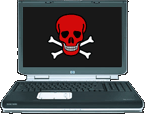
Viruses, spyware, malware, adware, ransomware, and rootkit infections have become a sad reality of modern computing. They attack
your operating system and precious data, causing your applications and computer to run at a snail's pace, if it even runs at all!
Most spyware and malware can easily be removed. However, there has been a new crop of extremely nasty infections lately known as
"Ransom-Ware" and "Root-Kit" infections, such as the infamous "FBI Money Pack" and "CryptoLocker".
These infections can be very challenging to remove. They hold your computer and/or data hostage until you pay these crooks money
(usually about $300 USD) to remove the infection and unlock your computer.
NEVER PAY THESE CROOKS A CENT - CALL ME FIRST !!
Fortunately, there are procedures and tools that can eliminate these threats that require aggressive measures and the expertise that
I offer. I can completely remove these nasty infections and take the necessary steps to keep your computer running clean and fast
in the future!
 Back Back
|
|
(4) Operating System Repair / Optimization / Windows, Driver, and Program Updates
 Operating System Repair
Operating System Repair
Often, viruses and spyware can corrupt or even delete critical Windows system files. I always perform a Windows system file integrity
check, making sure that they exist and validate as Microsoft approved. If any system files do not validate, I perform a repair
and/or replacement of these critical files.
Optimization
I optimize your Windows operating system which is not, by default, optimized for performance. There are several deeply hidden "tweaks"
I perform that can make Windows shine if adjusted properly and with adequate memory installed. (If your computer needs more memory,
I will call you.)
Windows Updates
I have extensive experience with all Windows operating systems. I install all Windows security patches and critical updates, as
well as the latest virus and malware protection programs that protect your PC from security threats.
Hardware Driver Updates
All hardware drivers are updated to the latest versions and all hardware and software is checked for proper functionality and performance.
Program Updates
And finally, for a more enjoyable and compatible web and multimedia experience, I make sure that web browsers, email programs,
Java, Flash, and Media players are using the latest features and plug-ins. I also update any user installed software such as Skype,
Google Earth, iTunes, etc. as part of my standard optimization services.
Infection Removal Tools
I install several virus, spyware, malware, and ransomware removal programs and then run full system scans, looking for anything
malicious that may be infecting your computer. For your convenience, I always create a desktop folder named "Cleanup Tools"
that contains handy shortcuts to these cleaning programs that may be run periodically.
Team Viewer Remote Control Software
I also install an application called "Team Viewer", which is software used to take remote control of you computer
(with your permission of course) so that should the need arise, I can quickly inspect your computer system and perform the necessary
procedures to get you running fast and clean again, without your computer ever leaving your desk!
Windows 8 & 10 Users:
If you do not like the new Windows 8 "Metropolitan" interface and would like Windows 8/10 to look, feel, and
work like the Windows 7 desktop, I can perform this modification. You can actually have a fully functional Windows "Start
Button" again and continue desktop computing like you did with Windows 7, Vista, and XP.
 Back Back
|
|
(5) Removal of Non-Essential Programs (Bloatware) and Windows Services

Computer manufacturers have a way of installing several non-essential programs (also referred to as "Bloatware")
that are not needed and that can cause delays, sluggishness, and annoying pop-ups. Even Windows itself has several "services"
that are usually not necessary for normal computing, and can be real resource hogs. I uninstall the non-essential manufacturer
programs and disable the non-essential Windows services and processes that can cause big delays in performance.
The result is a clean, fast loading operating system with minimum overhead and memory usage.
 Back Back
|
|
Call 1-815-631-5042 Mon-Fri 9am-5pm to discuss your specific computer repair
needs.
Serving the Sauk Valley area of Dixon, Sterling, and Rock Falls, Illinois |
|
|








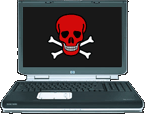
 Operating System Repair
Operating System Repair